Outlook for the Web
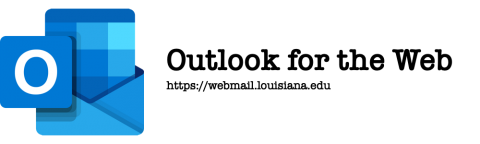
On any browser you will be able to access your University email via webmail.louisiana.edu as well as the Mail icon in ULink, Moodle, & the UL Lafayette App.
If you are going to Outlook via a browser you should see this login page:
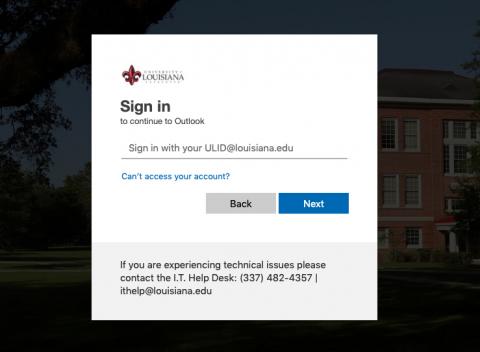
***You will always sign in using your ULID@louisiana.edu. You cannot use an Alias to Sign In***
Once you signin to Outlook for the Web you should see your University email. Your Email, Calendars, Tasks & Contacts should be available.
University Email (Outlook) WILL Have:
- Contacts
- Calendars
- Tasks
University Email (Outlook) Will NOT Have:
- The ability to forward your email off-campus (This has been disabled)
We will be able to recreate your sorting rules in Outlook. Please see below for links on how to use Outlook for the Web (Microsoft Office 365 Outlook for the Web Help):
- Create, reply to, or forward email messages in Outlook on the web
- Create and add an email signature in Outlook on the web
- Attach files in Outlook on the web
- Block senders or unblock senders in Outlook on the web
- Junk Email Settings
- Focused Inbox for Outlook
- Personalize your new Mail experience in Outlook on the web
- Use inbox rules in Outlook on the web
- Use categories in Outlook on the web
- Share and access another persona's mailbox or folder
Outlook Calendar:
- Calendar settings in Outlook on the web
- Share your calendar in Outlook on the web
- Create, modify, or delete a meeting request or appointment in Outlook on the web
- Import or subscribe to a calendar in Outlook on the web
- Manage someone else's calendar in Outlook on the web
- Working with multiple calendars in Outlook on the web
Outlook Contacts & Tasks:
- Using contacts (People) in Outlook on the web
- Create, view, and edit contacts or contact lists in Outlook on the web
- Use Tasks in Outlook on the web
