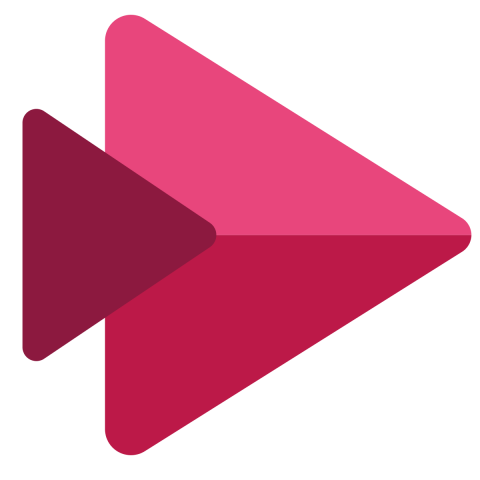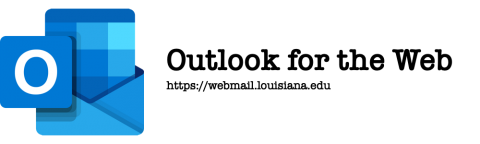Sharing OneDrive for Business files/folders
To learn how to share files/folder please visit Share OneDrive files and folders - Microsoft Support
To request the ability to share files with people outside of the University please complete the Online Collaboration - OneDrive External Sharing webform.