Windows 11 Migration
Table of Contents:
What you should know about Windows 11:
Next Steps for Faculty and Staff:
New System Requirements:
Commonly Asked Questions:
What you should know about Windows 11:
Windows 11 introduces a range of new features and improvements, including a redesigned user interface, enhanced capabilities, better integration with Microsoft services, and improved security features such as hardware-based isolation and enhanced threat protection. Microsoft recently announced the end of life for Windows 10 and released their latest major operating system upgrade, Windows 11. This roadmap details planning that will inform users of what to expect during the project rollout.
Windows 11 also has more rigorous hardware requirements than Windows 10, and some older computers will not be able to be updated to Windows 11. We understand the organizational challenge this may present to your unit and want you to know that the Service Desk Personnel is here to support you during this change that all university devices which are required to undergo. If you do not have a department IT manager to assist you, please reach out to the Service Desk for further information.
Next Steps for Faculty and Staff:
We strongly recommend, as best practice, backing up all user data before starting this process to ensure no user data is lost. Please ensure that your backups are located with the provided OneDrive for Business. We encourage your department to begin the upgrade process to Windows 11 at your earliest convenience to ensure a seamless transition and continued protection for your system.
New System Requirements
Windows 11 has more rigorous system requirements than Windows 10 did, and many older processors will not be able to support it. If you want more indepth information regarding the system requirements, please visit this link to Microsoft's welcome with Win 11.
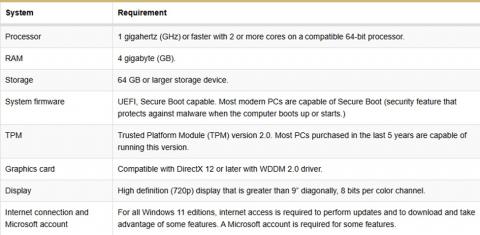
What version is installed on newly purchased systems?
All new systems will be shipped with Windows 11.
What should I do if my hardware is not compatible with Windows 11?
Please work with your department to replace your system.
Will I lose any of my Data?
We have not experienced data loss during the upgrade process. However, we ask that you backup your files to OneDrive for Business before starting the upgrade as a precaution.
