Windows 10 & Microsoft 365 Login Pop Up
If you are using a Personal Windows Device and are installing Microsoft 365 you may encounter this issue when logging into Microsoft 365 for the first time. Here are the normal steps to log into Microsoft 365 on a standard Windows PC for the first time and the error you may get:
Click Start and then type "Word" or any other Microsoft product like Excel or Powerpoint

When Word opens you should be given the option to login. Use your ULID@louisiana.edu and password
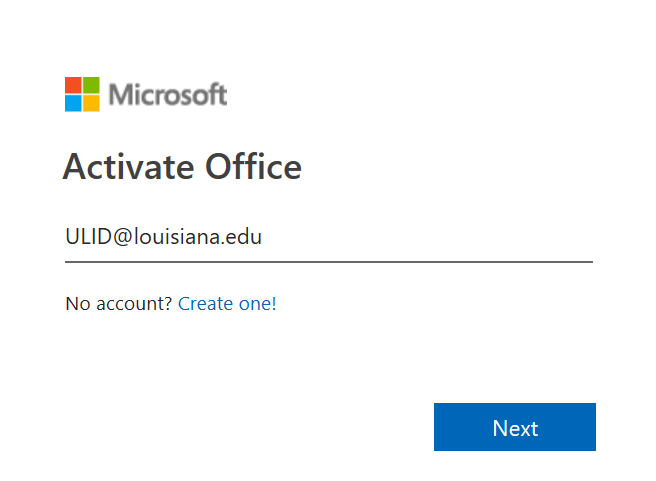
Put in your ULID: (ex. c00123456@louisiana.edu)
You will see this Pop-Up. When you do, Uncheck the Box and click "This App Only".
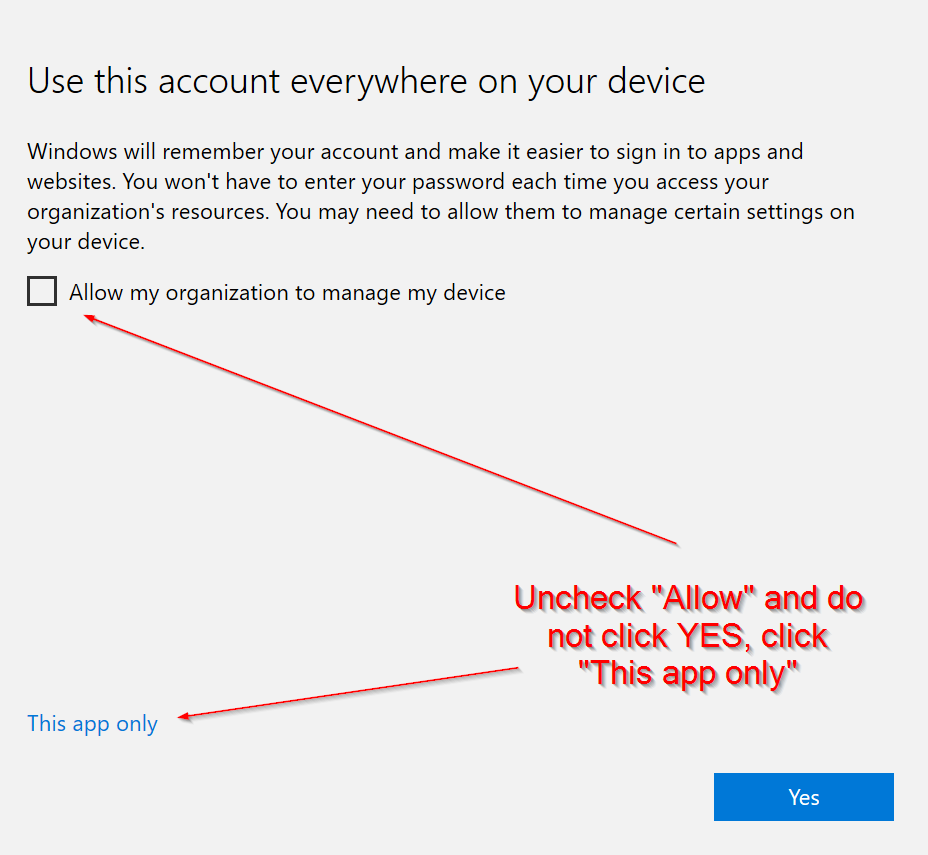
If you click Yes instead, you will see this error:
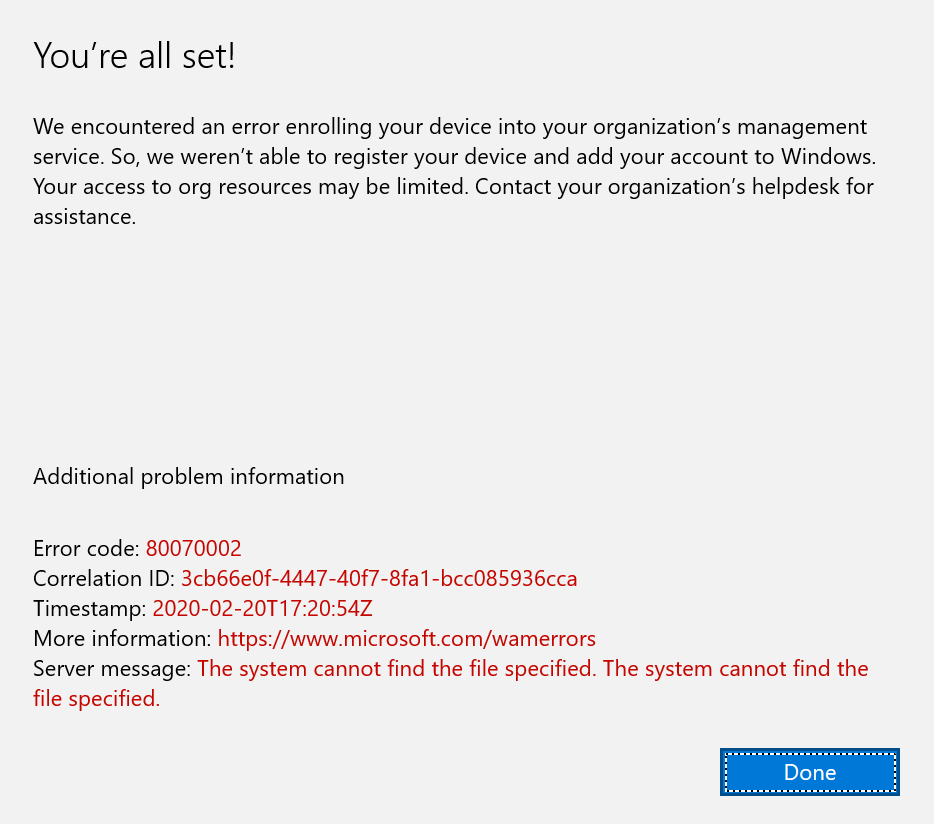
If you get this error click Done and you should be logged into Microsoft 365. You can verify this be looking at the top Right of Word, Excel or Powerpoint and looking for your Name.
You may have to reactivate Microsoft 365, if so then follow the instruction above to reactivate it.
If you have any further issues, please contact the IT Service Desk at 337-482-HELP or ithelp@louisiana.edu
