Microsoft Forms

Microsoft Forms is an add ons for Microsoft 365 which can be used to collect information in a similar way to Google Forms and Survey Monkey. With Microsoft Forms, you can create surveys, quizzes, and polls, and easily see results as they come in. To Create a form with Microsoft Forms youview the instructions on Microsoft's Forms Page.
You can adjust your forms theme at any time. Once your form has been created, you can share your form results and collect your form data in various ways.
Add a Form to your Microsoft Team under a Team Channel. You can also choose "Website" instead and paste the Forms URL there. For more information on Microsoft Teams you can go to our Microsoft Teams Page.
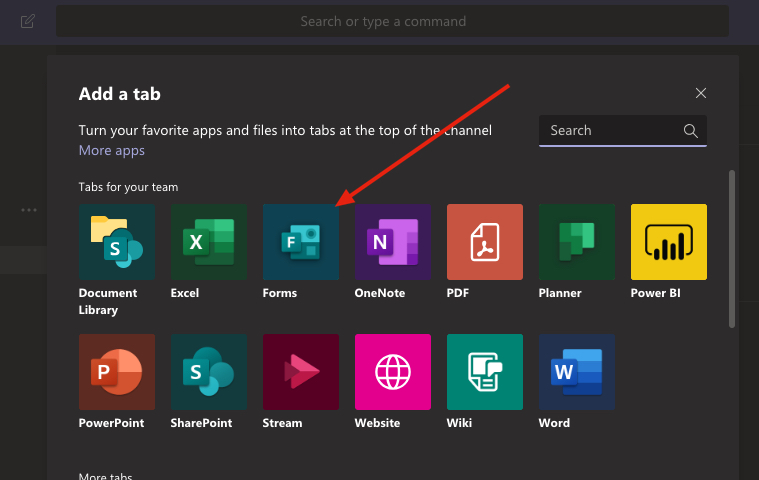
You will proceed in creating questions in different formats and then share your results. Here are some of Microsoft Resources on Forms:
- Create a form with Microsoft Forms
- Change a Forms Theme
- Share your Form and collect Responces
- Security and Privacy in Microsoft Forms
- Frequently Asked Questions about Microsoft Forms
What Microsoft Forms Will Do:
- Allow you to create custom forms withe many types of inputs such as text boxes, ratings, choice lists and a lot more.
- Allows you to customize the theme of the form.
- Allows you to send the link out to people outside of UL Lafayette or limit it to Faculty, Staff & Students Only.
- Allows you to limit respondants to only one responce.
- Allows you to suspend the form temporarily.
- You can set a Start & End date and even set it to shuffle questions.
- Allows you to customize a thank you message.
- will offer the user a send receipt and will offer to notify the owner that it has been filled out via email.
- You can share it using a URL, QR Code, Email or Embed the form into a Web page.
- You Can create a URL to allow others to edit the form.
- You can look at Pie Charts for the responces or download to Excel.
- You can create a URL showing only a summary of results that you can send to collaborators as well.
If you have any questions about Microsoft Forms please contact the IT Service Desk.
