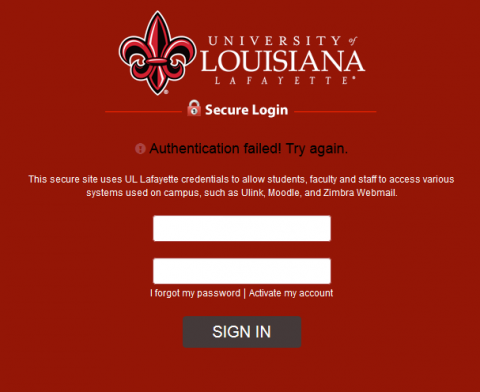ULink Issues
UPDATE: The issue has been found and corrected. If you continue to have problems accessing the ULink site, please clear your cache and restart your browser. Contact the IT Service Desk if you need addtional help, 3374824357.
The connection to ULink is currently experiencing itermittent issues. When customers try to browse to ULink, the site times out.
UL IT Support teams are working with our hosted site support teams to correct the issue. Updates will be posted here.