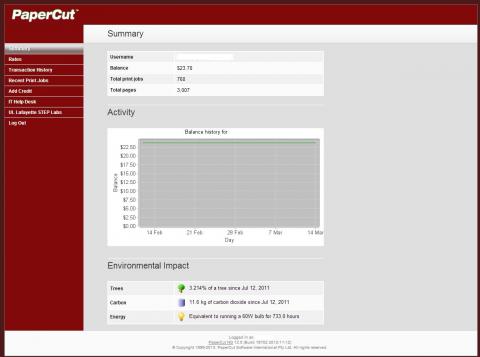Are you having problems logging into ULink or Moodle?
Your problem may be related to a recent change in how you login to the system. To correct your issue we will need you to do the following on all of your browsers (Firefox, Chrome, IE, Safari, etc.):
1. Remove any bookmarks you use to get to Moodle/ULink, this includes the frequently visited links in a new browswer tab.
2. Clear your browser cache – you can learn how to do that here http://refreshyourcache.com
3. Completely close the browser – Force quit if you’re on a Mac