Let them know you're away
Set an automatic reply when you're out of the office.
When you're on vacation or out of the office, email piles up. Let senders know you're away, and give them someone else to contact during your absence. They get what they're looking for, and you get to keep that vacation glow.
Outlook on the Web
Click the setting sprocket on the menu bar > View All Outlook Settings > Mail > Automatic Replies
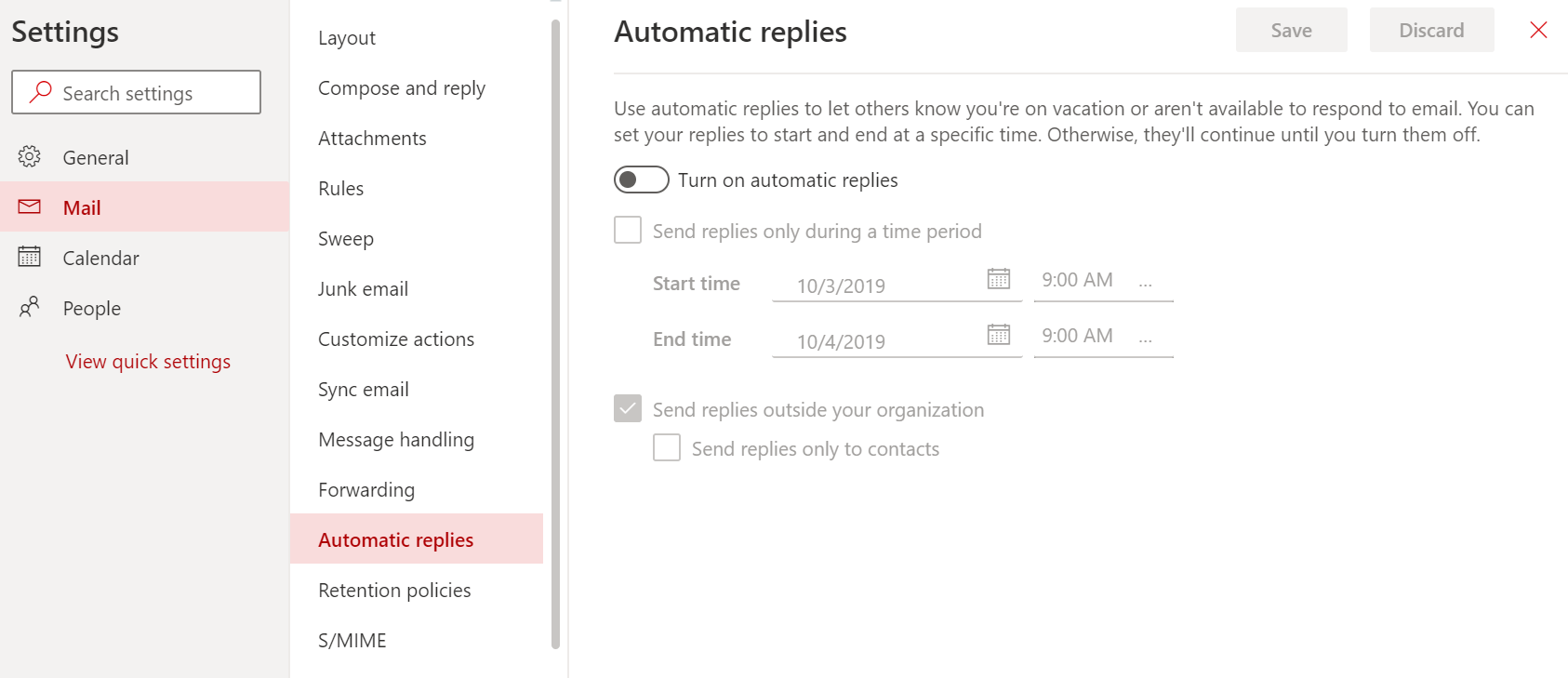
Outlook Desktop Client
Select File > Info > Automatic Replies > Send automatic replies.
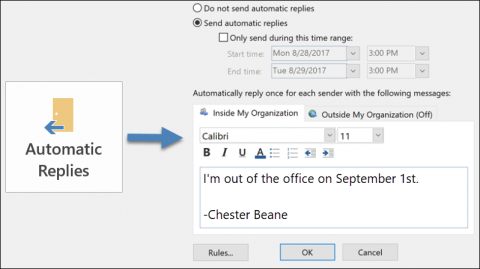
Type the message that will be displayed to senders, and select OK.
If you have any questions or need help with this feature, contact the IT Service Desk!
