Create calendar event from email when using Outlook for the Web
Outlook for the Web does not include the feature to drag and drop an email message onto
the calendar in order to create a calendar event. You can, however, create a calendar
event from an email by doing this:
- From the email click on the More Actions button (...)
- Select "Reply All by Meeting"
It should look like this:
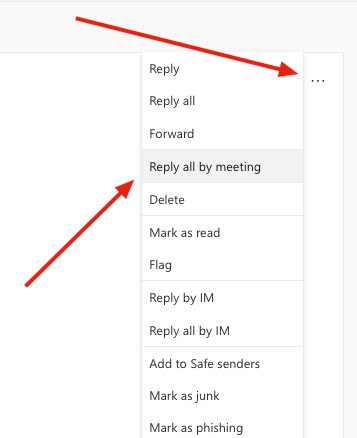
You can also add the button permanently by "Customizing Actions"
Go to the Cog Wheel at the top right, then "View all Outlook Settings"
You will see this:
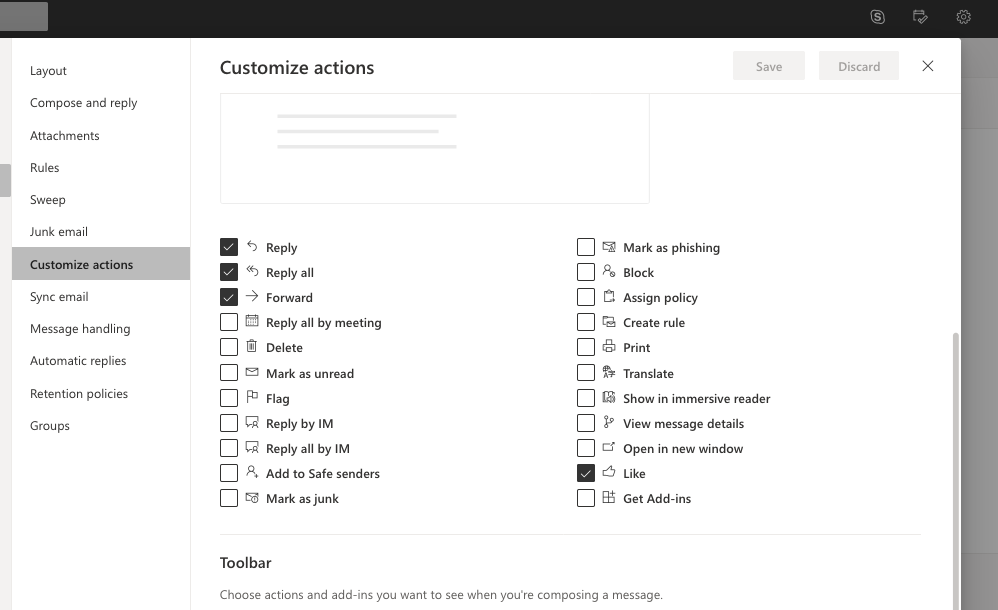
Check the box for "Reply All By Meeting" and it will show up on all of your emails like this:
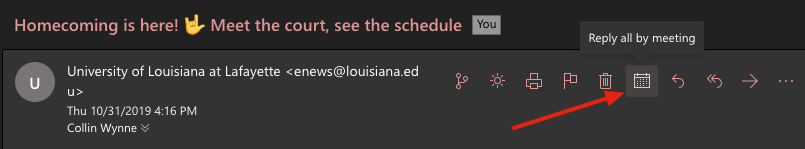
This will open a new Calendar "Create Event" window. The body of the calendar event
will already be filled in with the body of the email. Fill out the event details as you normally
would (title, date, time, invites) and Save!
Outlook for the Web (Campus Webmail)
