RC101 Download instructions
Installing RingCentral on your machine
You can get away with just using your desk phone and not worry about the software features that come with RingCentral, but don’t miss out on the digital solutions that will make your job easier. The University decided the Teams integration will work best with our current development. The following instructions are for installation for desktop or laptop devices:
1) Open the Company Portal/Software Center and look for this icon:

2) Click on it and this screen should appear.
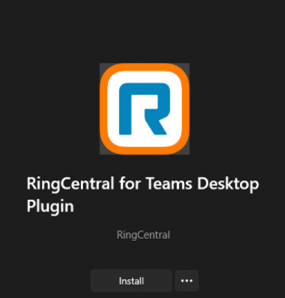
3) Your system will download the app and install it. If you have any issues, please visit HERE and send us a screenshot of the error message so we can further assist you
