EDUROAM Setup
Device Setup.
For Laptop Devices
- Using your wireless device, find and connect to the EDUROAM SSID.
- Login using the credentials that you were given with your HOME instutition or employer.
Additional Phone Setup Information
For Iphone.
1. Perform the above steps.
2. When you see this screen tap "Trust" in the upper right hand side of the screen.
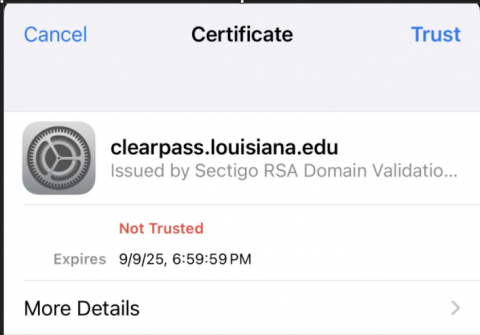
Troubleshooting
First, try entering your password slowly and watch the keys as you type it. If you are still unable to connect or need assistance, please contact the Service Desk by phone at (337) 482-HELP, by
email at ithelp@louisiana.edu, or in person at Stephens Hall, room 110.
For Android
*Due to the vast amounts of different Phone Manufactuers these will be generic steps but SHOULD work.*
- Go to Settings > Network > See Available Networks
- Using your wireless device, find and connect to the EDUROAM SSID.
- Login using the credentials that you were given with your HOME instutition or employer.
If you see the universal wifi signal in your notification area you should be able to resume your activity.![]()
Troubleshooting
First, try entering your password slowly and watch the keys as you type it. If you are still unable to connect or need assistance, please contact the Service Desk by phone at (337) 482-HELP, by
email at ithelp@louisiana.edu, or in person at Stephens Hall, room 110.
