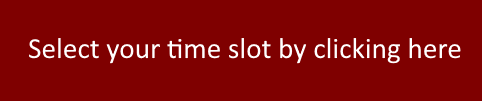IT Service Desk Training Signup
Instructions for selecting a Time Slot:
- Make sure you are logged into the browser as yoruself (You can open a new tab, go to https://outlook.com/louisiana.edu and make sure you are logged in using your ULID@louisiana.edu)
- Select a product you want for Training purposes.
- Select an avaiable time slot on the calendar
Available Training & Help Options:
- Microsoft Outlook Web & Client
- Microsoft Teams (One on One Help)
- Microsoft Teams (Group Teams Training Max of 10)
- Microsoft Bookings
- Microsoft Forms
- Microsoft Planner
- Microsoft FindTime
- OneDrive Cloud Services
- Drupal or Web Ambassador Support
- Web Ambassador Level 1 & 2 (Single Online Hybrid Class)
- Room Resources (Setup and Use)
- Other
Training Times
Training times for all options are generally Monday-Tuesday & Thursday from 9-11 & 2-4. Sometimes Friday is available as well. The Bookings Calendar below will show all open times for four weeks ahead. If there are none, then we are booked up. Wait a week and try again. Web Ambassador Level 1 is generally held Monday 2-3 & Wednesday 9-10 and Level 2 is generally held on Monday from 3-4 and Wednesday from 10-11.
Select the Training your are interested in below and select a session to attend (All sessions are currrently via Teams Meetings until furthur notice). It will require a ULID@louisiana.edu login.